Project List Page
Once you’ve logged in and chosen to manage projects, you’ll be presented with a page showing the list of projects created within the organization.
Initially, the list will be empty:
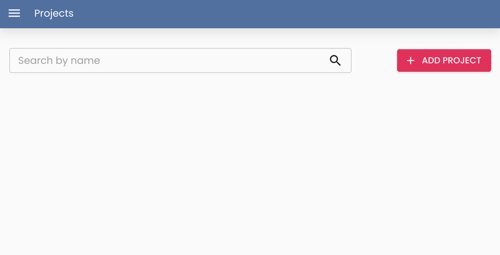
You can create a new project by clicking the “New project” button (which will take you to the project creation page).
Once projects are created, you’ll see a list of the organization’s projects. Each project is shown as a card, and clicking on a project card will take you to the project’s editing page.
