Introduction to Project Editing
When you click to add a new project, only the General tab is enabled initially. You must provide the project name, generate an API Key, and select which languages the project will support (e.g., Spanish, or multiple languages if needed).
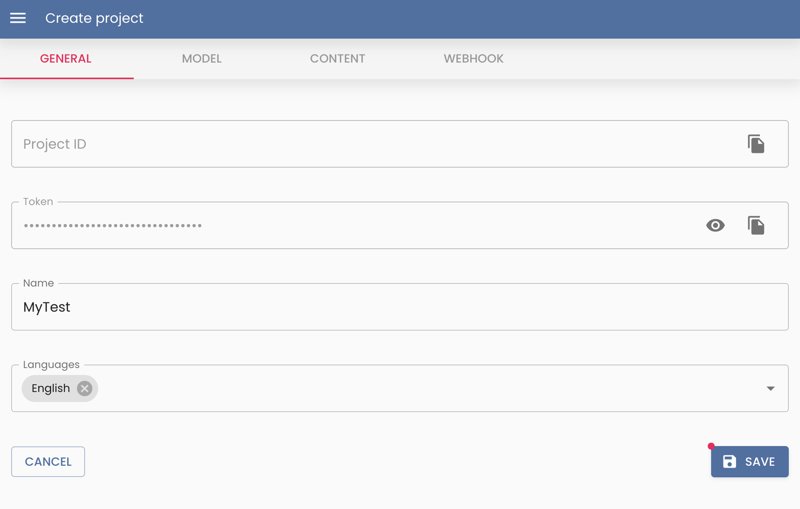
When editing an existing project, you will see all 4 tabs enabled:
-
General: Contains the project ID, name, API key, and supported languages.
-
Model: Contains the project’s data model — the entities and their attributes.
-
Content: Contains the data for the project — the actual records for the defined entities.
-
WebHook: Contains the project’s webhook configuration — URLs that will receive events from the project. This is useful, for example, for triggering a build on a GitHub repository when content is published.