Introduction to the Content Island UI
Content Island Structure
To help you structure and input information into your projects easily, Content Island provides a user interface that allows you to manage and organize data quickly and intuitively.
The data is organized in a hierarchical structure:
Organizations ├── Projects │ ├── Model │ ├── ContentOrganizations
An organization can represent a company, a team, or any entity that needs to manage projects and content. Each organization has its own workspace and can contain multiple projects.
For example, imagine we are deploying Content Island on a university campus and want to define an organization for each faculty:
- Faculty of Science
- Faculty of Medicine
- Faculty of Philosophy
- Faculty of Computer Science
Each faculty can then have different projects.
Projects
A project is a set of related data that can be managed and organized together. Each project has its own workspace and can contain multiple models and content items.
Continuing with the campus example, the Faculty of Computer Science could have projects like:
- Project for the public portal of the faculty
- Project for the student area of the faculty
Model
Each project defines a data structure for managing different types of content. This structure is called a model and can include various field types such as text, numbers, dates, images, etc.
For example, the Computer Science project could define the following content types:
- News
- Events
- Courses
Example models:
{ "news": { "title": "string", "description": "string", "date": "date" }}{ "event": { "name": "string", "start_date": "date", "end_date": "date" }}{ "course": { "name": "string", "duration": "number" }}Content
Content is the actual data managed within a project, based on the defined model. Each content type can have different instances representing the specific data stored in the project.
For example, someone might create a news item like this:
{ "news": { "title": "New Elective AI Course", "description": "This academic year, we are offering a new AI elective course", "date": "2025-03-01" }}Users
There are also users who can access the content:
- A user can belong to one or more organizations.
- A user can have different roles (admin, content-editor) within an organization.
Content Island UI
The sitemap for the Content Island user interface looks like this:
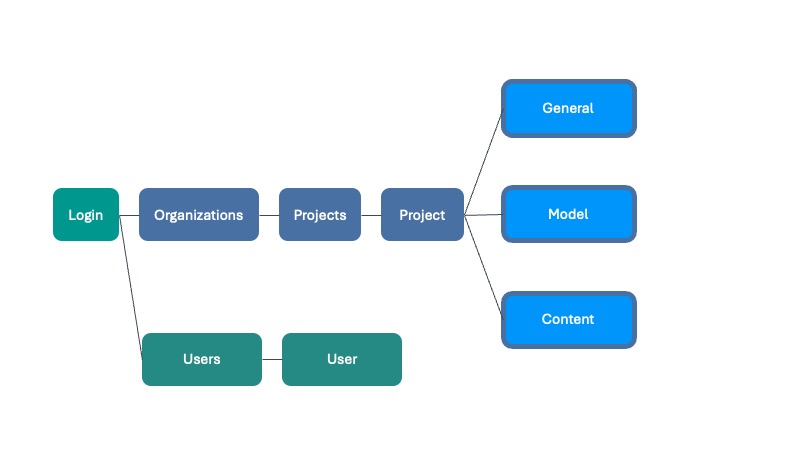
How It Works
Initial Process
A user can register in the application (sign up) and create an organization. Once the organization is created, the user can create a project within it. From there, the user defines the data model and adds content within the project.
A user can also receive an invitation to join an existing organization. In this case, the user can accept the invitation and access the organization and its projects.
Using the Application
- The user creates a new project.
- The user defines the data model for the project.
- The user creates content within the project using the defined data model.
Example:
- The user creates a project called “Blog”.
- The user defines the data model for the “Blog” project with content types: “post” and “biography”.
{ "post": { "title": "string", "content": "string" }, "biography": { "name": "string", "age": "number", "profession": "string" }}- The user creates a blog post with the following content:
{ "post": { "title": "New post", "content": "This is the content of the new post" }}- The user creates a biography with the following content:
{ "biography": { "name": "Juan Pérez", "age": 30, "profession": "Developer" }}-
The user can also configure a WebHook to receive notifications about changes in project content. This allows users to get real-time updates on content changes.
-
Additionally, depending on the subscription plan, the user can invite others to join the organization and collaborate on the project. Users can have different roles such as admin or content-editor.